E-Safety
Click here to report online abuse
E-safety is an integral part of children’s education in today’s digital world and is embedded in their learning at school. We also want to help our parents and children improve their own understanding of e-safety issues so they can learn to use the internet and all digital media in a safe and secure way.
We take part in various initiatives such as Safer Internet Day each year as well running e-safety seminars and hosting NSPCC assemblies. We have strict policies on how we use today's modern technologies in school and we are constantly reinforcing safe practice to our children.
Please go through these following 5 tips from Achieving for Children to keep your children safe online.
Below you will find further helpful guidance on how you can ensure your child stays safe online:
Agree boundaries
Be clear what your child can and can’t do online – where they can use the internet, how much time they can spend online, the sites they can visit and the type of information they can share. Agree with your child when they can have a mobile phone or tablet.
Explore together
The best way to find out what your child is doing online is to ask them to tell you about what they do and what sites they like to visit. If they’re happy to, ask them to show you. Talk to them about being a good friend online.
Put yourself in control
Install parental controls on your home broadband and any internet-enabled devices. Set up a user account for your child on the main device they use and make sure other accounts in the household are password-protected so that younger children can’t access them by accident. For advice on how to use parental controls on your child‘s iPhone, iPad, and iPod touch, go to https://support.apple.com/en-gb/HT201304
Use airplane mode
Use airplane mode on your devices when your child is using them so they can’t make any unapproved purchases or interact with anyone online without your knowledge.
Stay involved
Encourage them to use their tech devices in a communal area like the lounge or kitchen so you can keep an eye on how they’re using the internet and also share in their enjoyment.
Talk to siblings
It’s also a good idea to talk to any older children about what they’re doing online and what they show to younger children. Encourage them to be responsible and help keep their younger siblings safe.
Search safely
Use safe search engines such as Swiggle or Kids-search. You can save time by adding these to your ‘Favourites’. Safe search settings can also be activated on Google and other search engines, as well as YouTube.
Check if it’s suitable
The age ratings that come with games, apps, films and social networks are a good guide to whether they’re suitable for your child. For example, the minimum age limit is 13 for several social networking sites, including Facebook and Instagram. Although sites aimed at under-10s like Moshi Monsters and Club Penguin also have social networking elements.
For further information on how to keep your children safe online, please visit Internet Matters or click on the following links:
- What are the facts about online risk?
- What are parental controls and how can they help children stay safe online?
- The 5 digital parenting rules that REALLY matter
- Young People and E-Safety
- A List of Helpful Sites for Parents
- A List of Helpful Sites for Pupils
Online Safety Sessions
We have hosted a number of sessions run by Peter Cowley, Information and Communications Technology Officer and Online Safety Adviser, Achieving for Children.
The talks looked at how our children are using the Internet, how parents can best support them to avoid problems, and what to do if anything goes wrong. Those that attended were really impressed by the tips and advice that Peter shared. Some were quite surprised by some revelations and nearly everyone agreed the information was informative and incredibly useful.
Peter Cowley works with school staff and pupils, governors, frontline professionals, voluntary organisations, GPs and the police on developing approaches to staying safer online. Peter is a CEOP Ambassador (Child Exploitation and Online Protection Centre, a division of the National Crime Agency).
Please click here to see Peter's presentation.

Cyberbullying
Even if you think your child is safe online, it's a good idea to give them an idea of what to do if they suddenly feel threatened or intimidated; or even just a little uncomfortable. This short guide is helpful and is useful for all children who are using online technologies: What to do if you're being bullied online
If you are concerned that your child is being bullied online, please let us know. We can work you to help the situation.
You will also find the latest DofE advice for parents on cyberbullying here
Top Tips to stay safe, happy and in control
Below you will find a selection of helpful hints and tips that your children can use to stay safe, happy and in control.
- Top 10 Tips for Staying Safe Online
- Top 10 Tips for Mobile Phone Safety
You will also find a selection of National Online Safety resources for parents relating to:
- Squid Games
- Fortnite Battle Royale Parents Guide
- Snapchat Parents Guide
- Roblox Parents Guide
- Yubo Parents Guide
- Screen Addiction Guide
- Tik Tok Factsheet for Parents
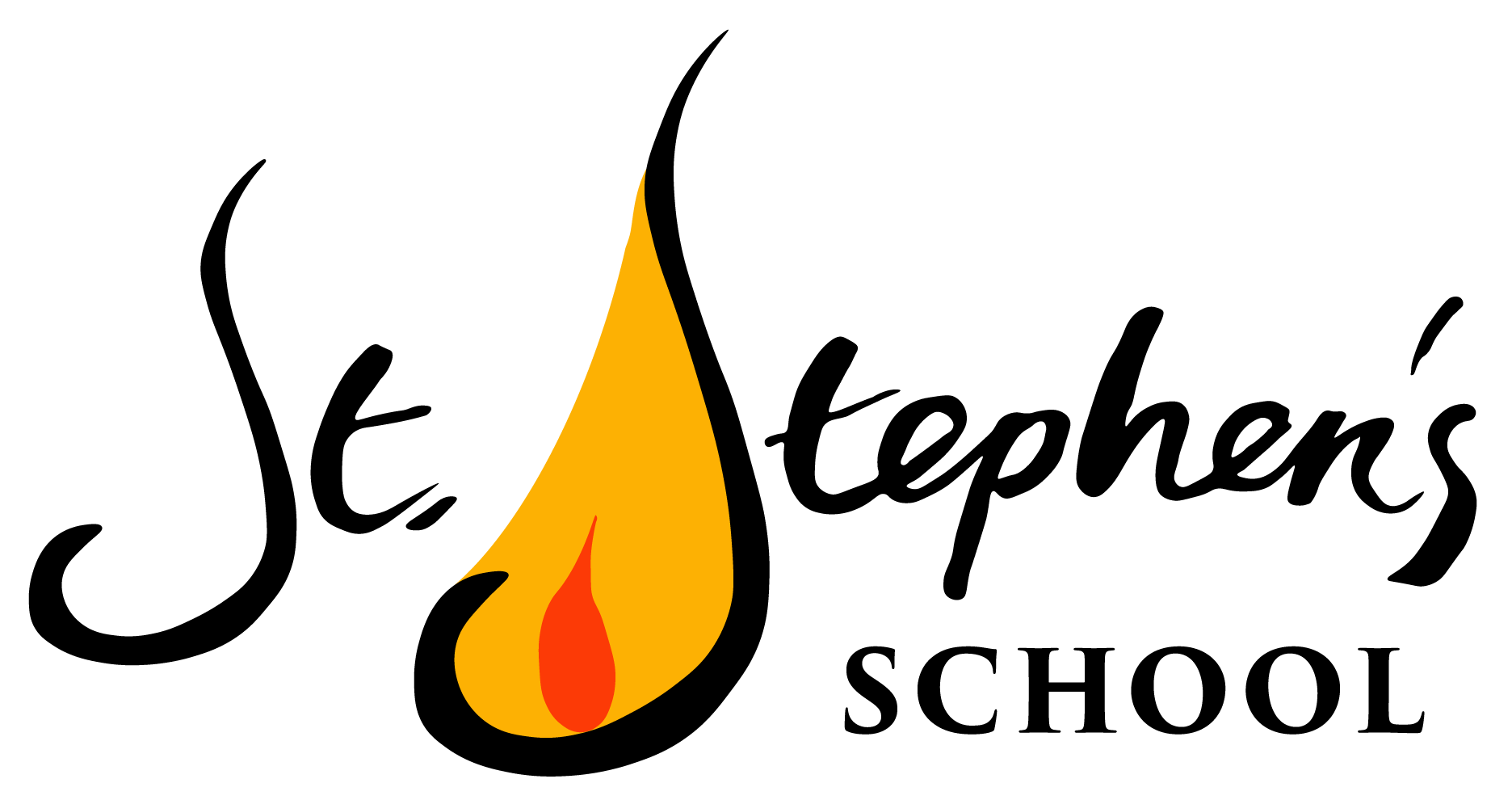
.jpg)





 Winchester Road,
Winchester Road,